Devlog: Action Menus, Timers and Hit Detection
The other day, I found myself working on the interaction subsystem of my game engine. I want the game to play like Monkey Island 3, which means you can click on the ground to walk there. You can also click and hold on an interactive piece of scenery in order to have a context-sensitive menu pop-up, from which you can choose how to interact with the object in question. If you’re not familiar with the genre, watching a few minutes of the video linked above should give you some idea of what I’m trying to build.
An adventure game in which you’re unable to interact with anything isn’t much of a game, and that’s where we left the engine. So it seemed like a thing to focus on next.
I knew that click/hold interaction that I wanted formed some sort of DFA, so I unwisely headed down that garden path for a bit. After implementing a bit, I found a state machine with the denotation of type DFA s e a = s -> e -> Either s a, where s is the state of the machine, e is the type of an edge transition, and a is the eventual output of the machine. Upon the final result, however, it became clear that I had fallen into an abstraction hole. I spent a bunch of time figuring out the implementation of this thing, and then afterwards realized it didn’t actually solve my problem. Whoops. Amateur Haskell mistake :)
The problem is that transitioning into some state might need to make a monadic action in order to generate the next edge. For example, when you press down on the mouse button, we need to start a timer which will open the action menu when it expires. This could be alleviated by changing Either to These and letting a ~ (Monad m => m b), but that struck me as a pretty ugly hack, and getting the implementation of the denotation to work again was yucky.
So I decided that instead maybe I should write a dumb version of what I wanted, and find out how to abstract it later if I should need similar machinery again in the future. I burned my DFA implementation in a fire.
This posed a problem, though, because if I wanted to write this for real I was going to need things to actually interact with, and I didn’t yet have those. I decided to put the interaction sprint on hold, in order to focus more on having things with which to interact.
One abstraction I think in terms of when working with adventure games is that of the hotspot. A hotspot is a mask on the background image which indicates a static piece of interesting geometry. For example, a window that never moves would be baked into the background image of the room, and then a hotspot would be masked on top of it to allow the character to interact with it.
For example, if our room looks like this (thanks to MI2 for the temporary art):

Then our mask image would look like this:
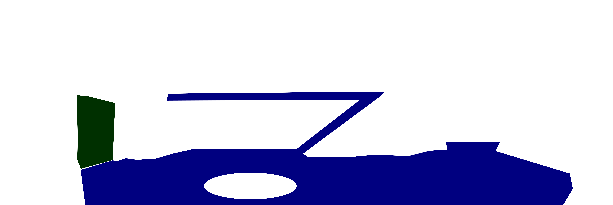
We can add some logic to be able to read the mask:
mkHotspot
:: Image PixelRGBA8
-> (Word8 -> Bool)
-> Hotspot
-> Pos
-> Maybe Hotspot
mkHotspot img f h = bool Nothing (Just h)
. f
. getHotspotByte
. uncurry (pixelAt img)
. (\(V2 x y) -> (x, y))
. clampToWorld
. fmap round
where
clampToWorld = clamp (V2 0 0) $ imageSize img
getHotspotByte (PixelRGBA8 _ g _ _) = gand now bake the first three parameters of this function when we construct our level definition.
In order to test these things, I gave added a field _hsName :: Hotspot -> String in order to be able to test if my logic worked. The next step was to bind the click event to be able to call the Pos -> Maybe Hotspot that I curried out of mkHotspot and stuck into my Room datastructure (_hotspots :: Room -> Pos -> Maybe Hotspot).
I clicked around a bunch, and found that print . fmap _hsName $ _hotspots currentRoom mousePos lined up with the door when I clicked on it. It seemed to be working, so I considered my first yak shave successful: I now had something in the world that I could interact with.
The next step was to code up a little bit of the DFA I was originally working on. I decided that I should make the avatar walk to the place you clicked if it wasn’t a hotspot.
case event of
MouseButton Down ->
case _hotspots currentRoom mousePos of
Just hs ->
print $ _hsName hs
Nothing ->
when (isWalkable (_navmesh currentRoom) mousePos) $
emap $ do
with isAvatar
pure defEntity'
{ pathing = Set $ NavTo mousePos
}So: when the mouse is pressed, see if it was over top of a hotspot. If so, print out the name of it. Otherwise, check the navmesh of the room, and see if that’s a valid place to walk. If so, update any entity who has the isAvatar component and set its pathing component to be the location we want.
The engine at this point already has navigation primitives, which is why this works. We’ll discuss how the navmesh is generated and used in another devlog post.
I ran this code and played around with it for a while. Everything looked good – after I remembered to set isAvatar on my player entity :)
The next step was to implement timers that would have a callback, and could be started and stopped. I’d need support for these in order to wait a little bit before opening up the action menu. Thankfully, timers are super easy: just have an amount of time you decrement every frame until it hits zero, and then do the necessary action. I came up with this model for timers:
data Timer = Timer
{ _tTime :: Time
, _tCallback :: Game ()
}
data TimerType
= TimerCoin
deriving (Eq, Ord)
data GlobalState = GlobalState
{ ... -- other stuff
, _timers :: Map TimerType Timer
}A Timer is just an amount of remaining time and something to do afterwards. It’s stored in the GlobalState with a TimerType key. I originally thought about using a bigger type (such as Int) as my timer key, but realized that would make canceling specific timers harder as it would imply they’re given a non-deterministic key when started. The interface for starting and canceling timers turned out to be trivial:
startTimer :: TimerType -> Time -> Game () -> Game ()
startTimer tt t cb =
setGlobals $ timers . at tt ?~ Timer t cb
cancelTimer :: TimerType -> Game ()
cancelTimer tt =
setGlobals $ timers . at tt .~ NothingThe only thing left is to update timers and run their callbacks when it’s time. I fucked around with this implementation too hard, trying to find a completely lensy way of doing it, but eventually settled on this ugly fromList . toList thing:
updateTimers :: Time -> Game ()
updateTimers dt = do
ts <- getGlobals $ view timers
ts' <- forOf traverse ts $ \t ->
if _tTime t - dt <= 0
then _tCallback t $> Nothing
else pure . Just
$ t & tTime -~ dt
setGlobals $
timers .~ M.fromList (catMaybes . fmap sequence $ M.toList ts')ts' is a traversal over the Map of timers, that decrements each of their times, optionally runs their callbacks, then returns a Mayber Timer for each one. The last line is where the interesting bit is – sequence over a (TimerType, Maybe Timer) is a Maybe (TimerType, Timer), which we can then insert back into our Map as we construct it – essentially filtering out any timers which have expired.
Finally we can get back to our DFA. Instead of printing out the name of the hotspot you clicked on, we can now start a timer that will update our game state. I added a field to GlobalState:
data GlobalState = GlobalState
{ ... -- other stuff
, _gInputDFA :: InputDFA
}
data InputDFA
= IStart
| IBeforeCoin
| ICoinOpen Pos HotSpot
deriving (Eq, Ord)The idea is that we start in state IStart, transition into IBeforeCoin when we start the timer, and into ICoinOpen when the timer expires. Additionally, if the user releases the mouse button, we want to cancel the timer. All of this becomes:
case (_gInputDFA globalState, event) of
(IStart, MouseButton Down) ->
case _hotspots currentRoom mousePos of
Just hs -> do
startTimer TimerCoin 0.5 $ do
setGlobals $ gInputDFA .~ ICoinOpen mousePos hs
setGlobals $ gInputDFA .~ IBeforeCoin
Nothing ->
-- as before
(IBeforeCoin, MouseButton Up) -> do
cancelTimer TimerCoin
setGlobals $ gInputDFA .~ IStart
(ICoinOpen p hs, MouseButton Up) -> do
let verb = getBBSurface (coinSurface p) mousePos
for_ verb $ doInteraction hs
setGlobals $ gInputDFA .~ IStartIf you care, try to trace through these cases and convince yourself that this logic is correct. The reason we have a position stored inside the ICoinOpen is so that we know where the mouse was when the user started holding their mouse down. This corresponds to where we should draw the action menu.
This is done in the drawing routine by checking the current state of _gInputDFA – if it’s ICoinOpen it means the menu is up and we need to draw it.
The only last thing is how can we map where you release your mouse button on the menu to what interaction we should do. Our action menu looks like this:

From left to right, these squares represent talking/eating, examining, and manipulating. We need some way of mapping a location on this image to a desired outcome.
Doing rectangle collision is easy enough – we define a bounding box and a test to see if a point is inside of it (as well as some auxiliary functions for constructing and moving BBs, elided here):
data BB = BB
{ leftX :: Float
, rightX :: Float
, topY :: Float
, bottomY :: Float
} deriving (Eq, Ord, Show)
inBB :: BB -> Pos -> Bool
inBB BB{..} (V2 x y) = and
[ x >= leftX
, x < rightX
, y >= topY
, y < bottomY
]
rectBB :: Float -> Float -> BB
moveBB :: Pos -> BB -> BBThe final step is to somehow map these bounding boxes to things we want to return. This seems like it’ll be a recurring theme, so we build some machinery for it:
data BBSurface a = BBSurface [(BB, a)]
deriving (Eq, Ord, Show)
getBBSurface :: BBSurface a -> Pos -> Maybe a
getBBSurface (BBSurface bs) p =
getFirst . flip foldMap bs $ \(b, a) ->
if inBB b p
then First $ Just a
else First $ NothingThe abstraction is my amazingly-named BBSurface, which is a mapping of BBs to values of some type a. We can find a Maybe a on the BBSurface by just checking if the point is in any of the bounding boxes. If it is, we return the first value we find.
All that’s left is to construct one of these BBSurfaces for the coin, and then to move it to the position indicated inside the ICoinOpen. Easy as pie. Pulling everything together, and our interactive menu works as expected. Great success!
Next time we’ll talk about navigation. Thanks for reading!